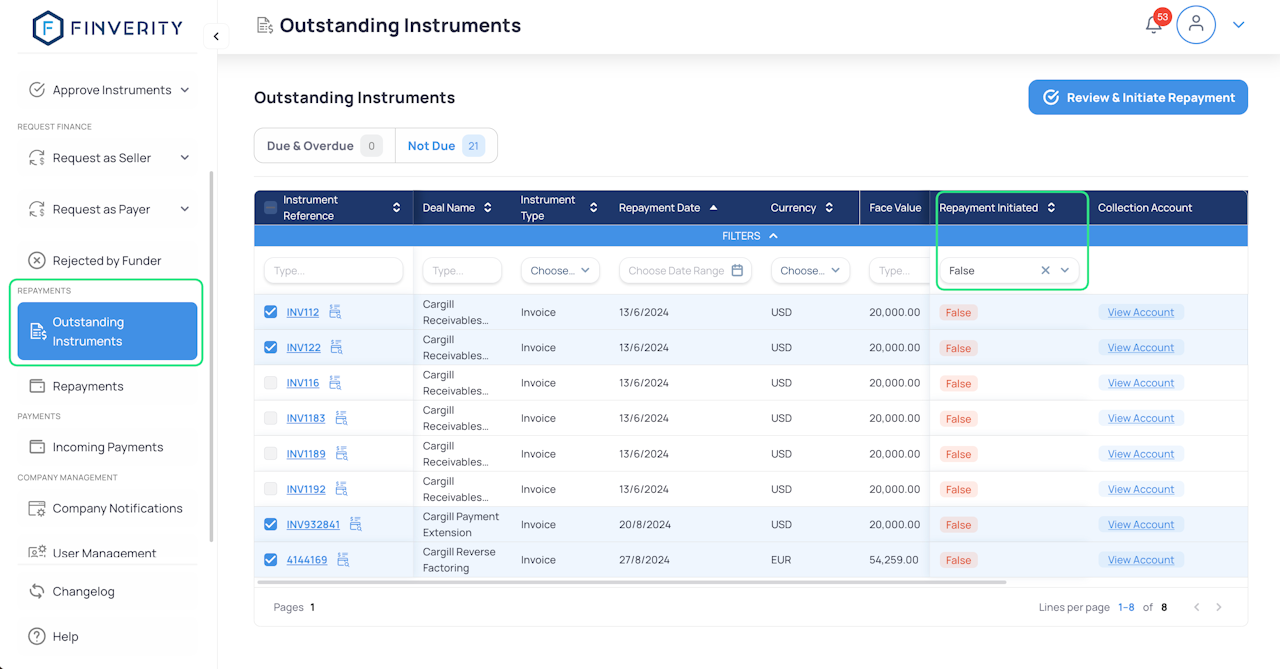
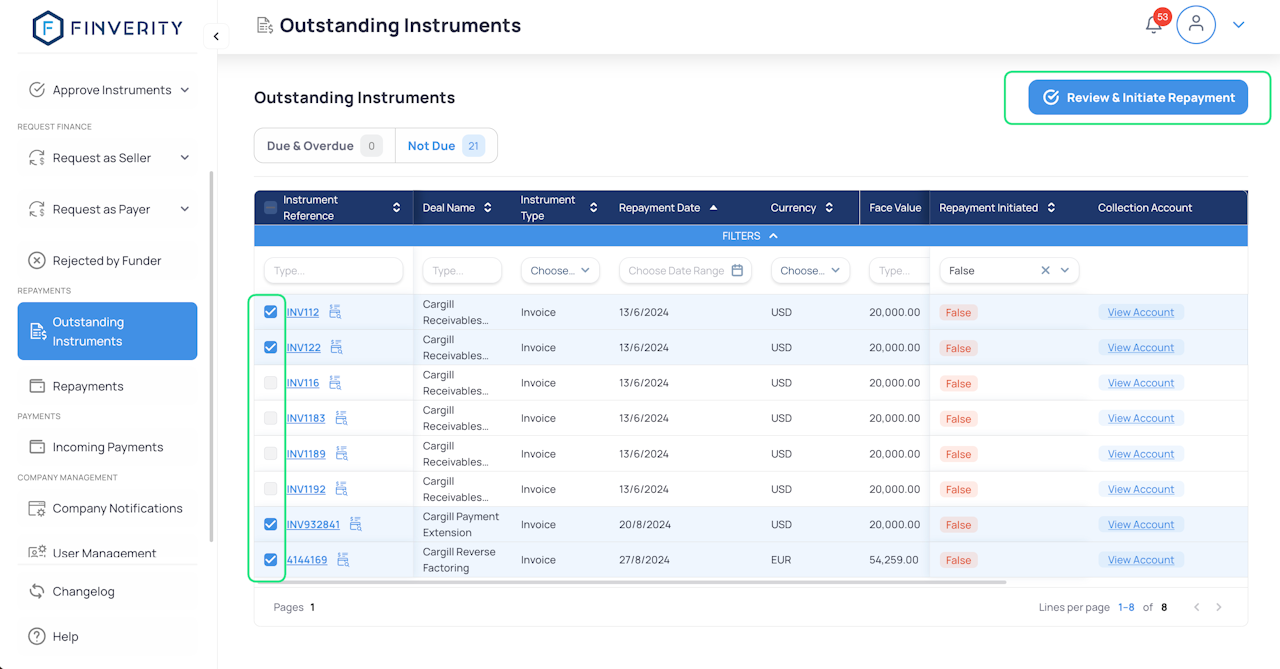
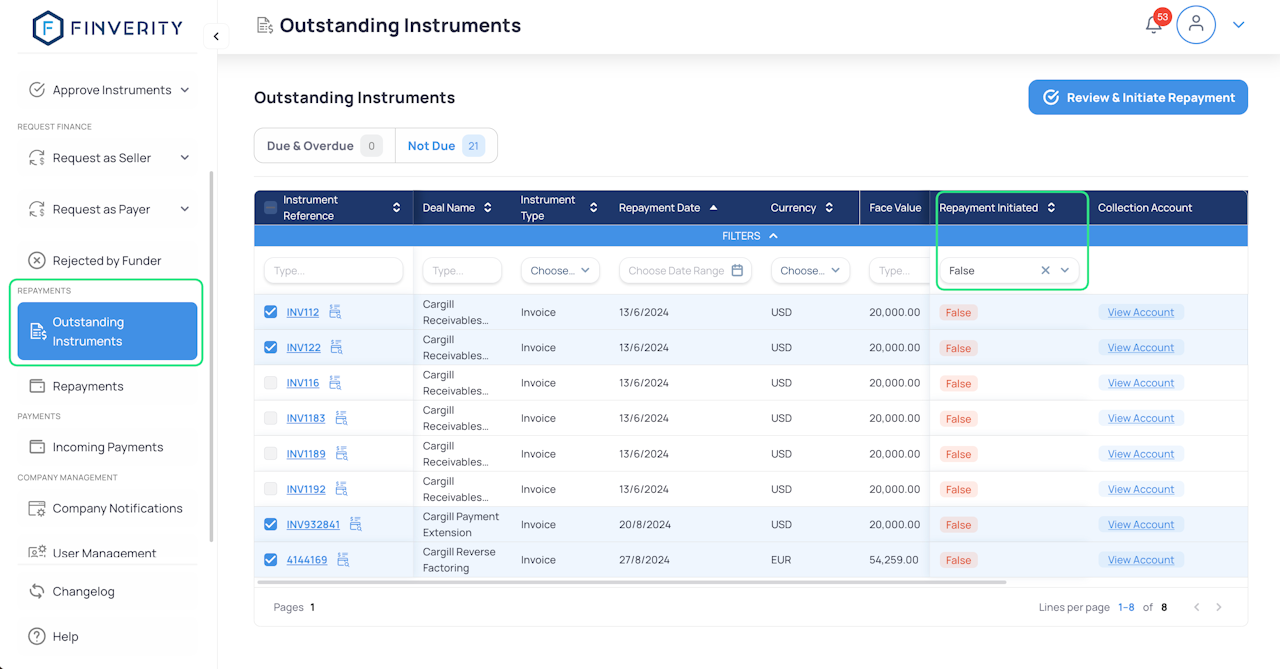
Step 1: Filter Instruments for Repayment
The Funder or the Client can navigate to the “Outstanding instruments” section where all funded instruments are listed
Select the toggle “Due & Overdue” or “Not Due” depending on the status of the instruments you would like to settle
On the dashboard, use the “Repayment Initiated” column to filter for “False” to display instruments that have not yet had repayment initiated
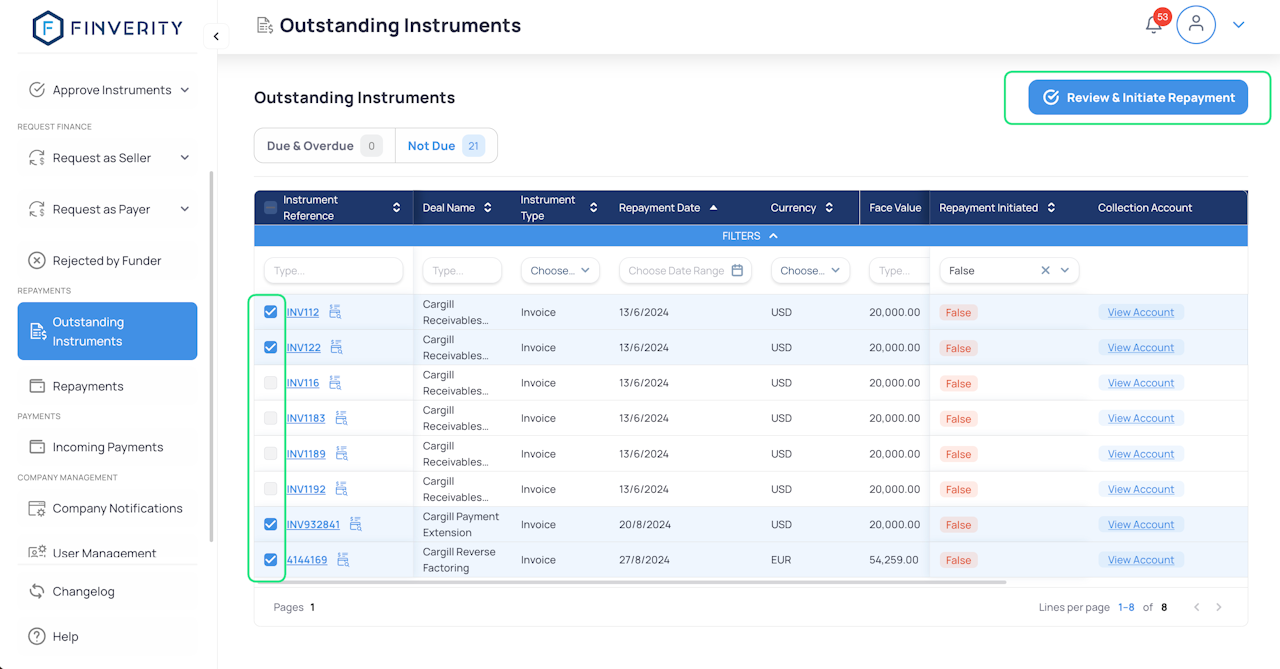
Step 2: Select Instruments for Repayment
Choose the Instruments:
Select the instruments you wish to repay. Ensure you select the correct instruments that require repayment.
Click on the "Review ad Initiate Repayment" button
