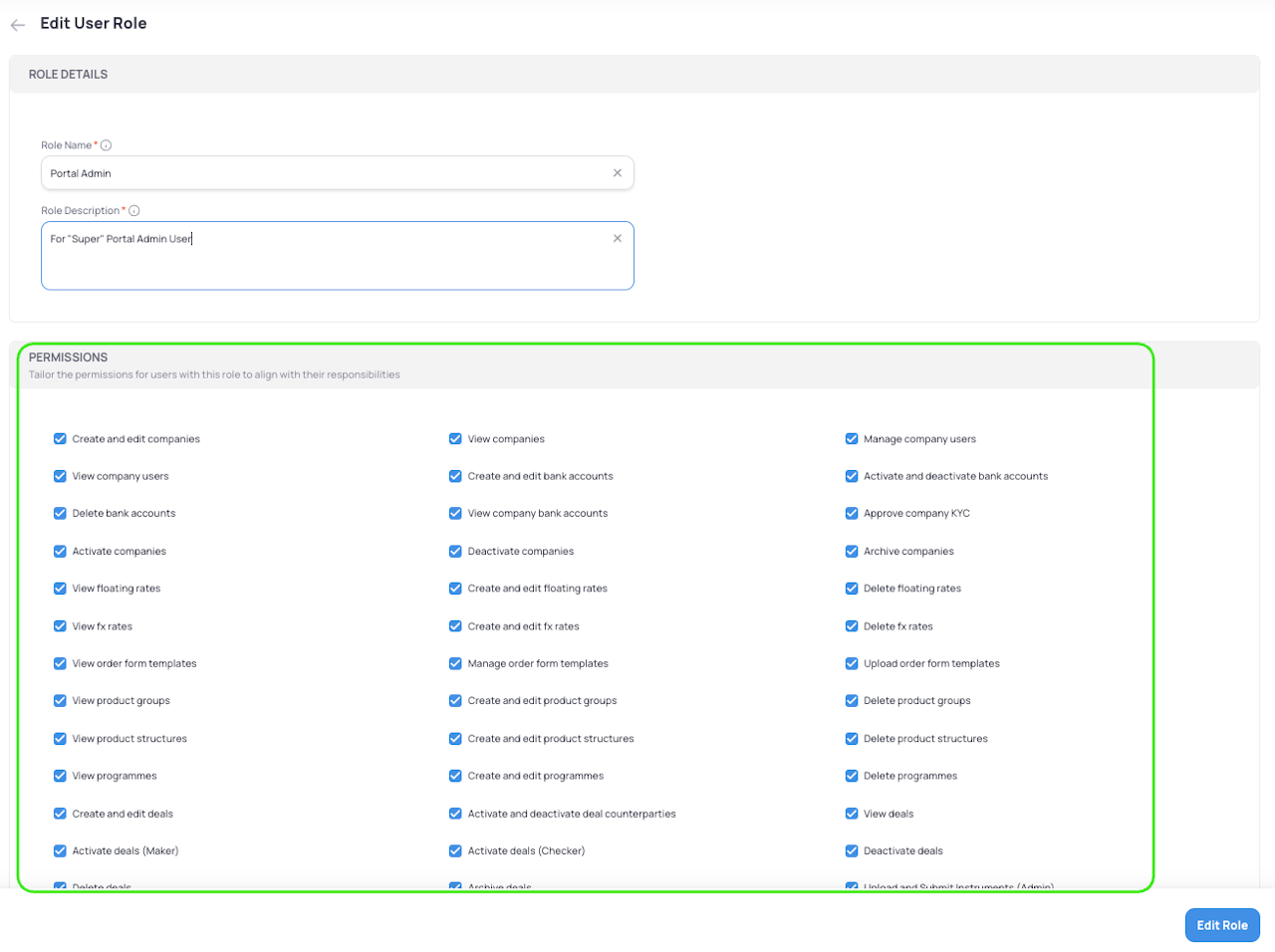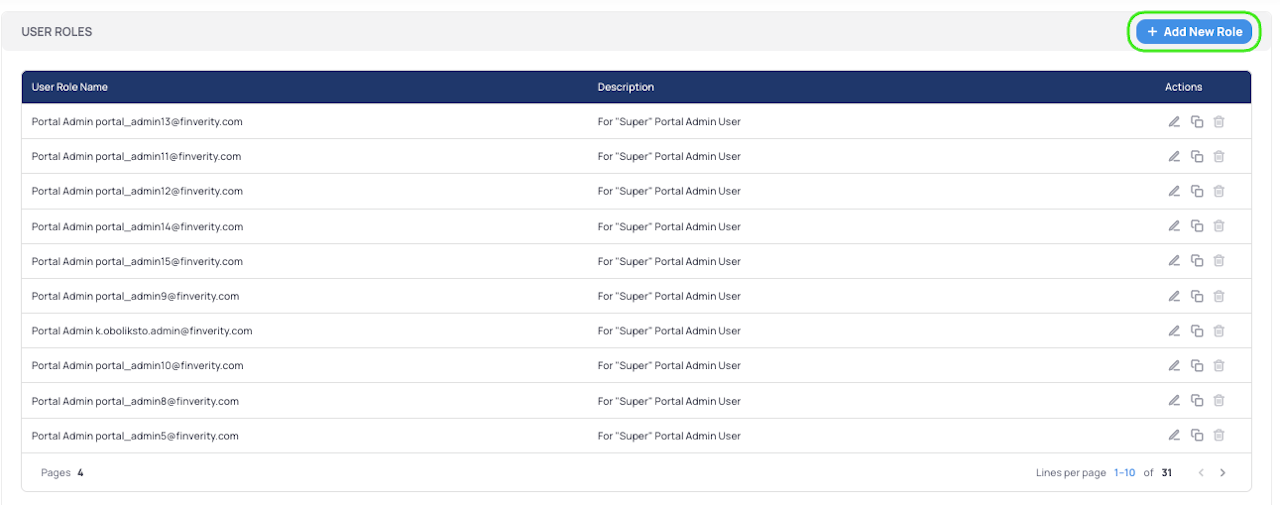
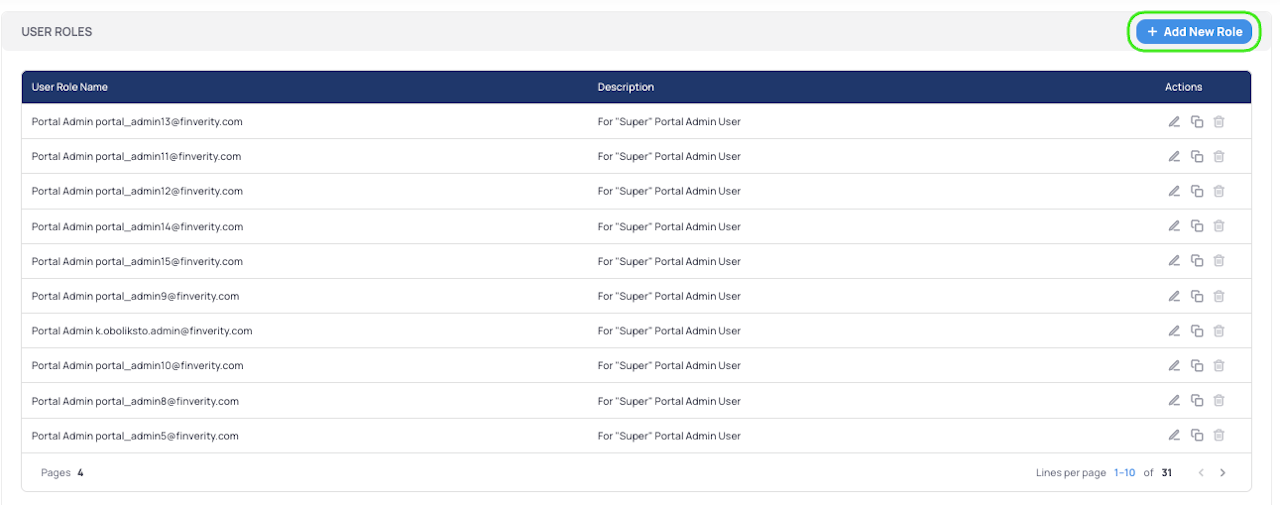
How to create a new user role
Creating a role template streamlines user management by ensuring that each user assigned to a role has the appropriate permissions.
1. Go to the User Management section from the menu bar.
2. Click the "Add New Role" button to open the role creation form.
3. Enter Role Details
Role Name: Provide a clear, descriptive name for the role.
Role Description: Briefly outline the purpose or responsibilities associated with the role.
4. Configure Permissions
Select the specific permissions you want users in this role to have.
5. Click Save to finalize and store the role as a template.
Once saved, this role template can be assigned to multiple users, ensuring they all have consistent access and capabilities according to your organization’s requirements.
You can check the full list of permissions here