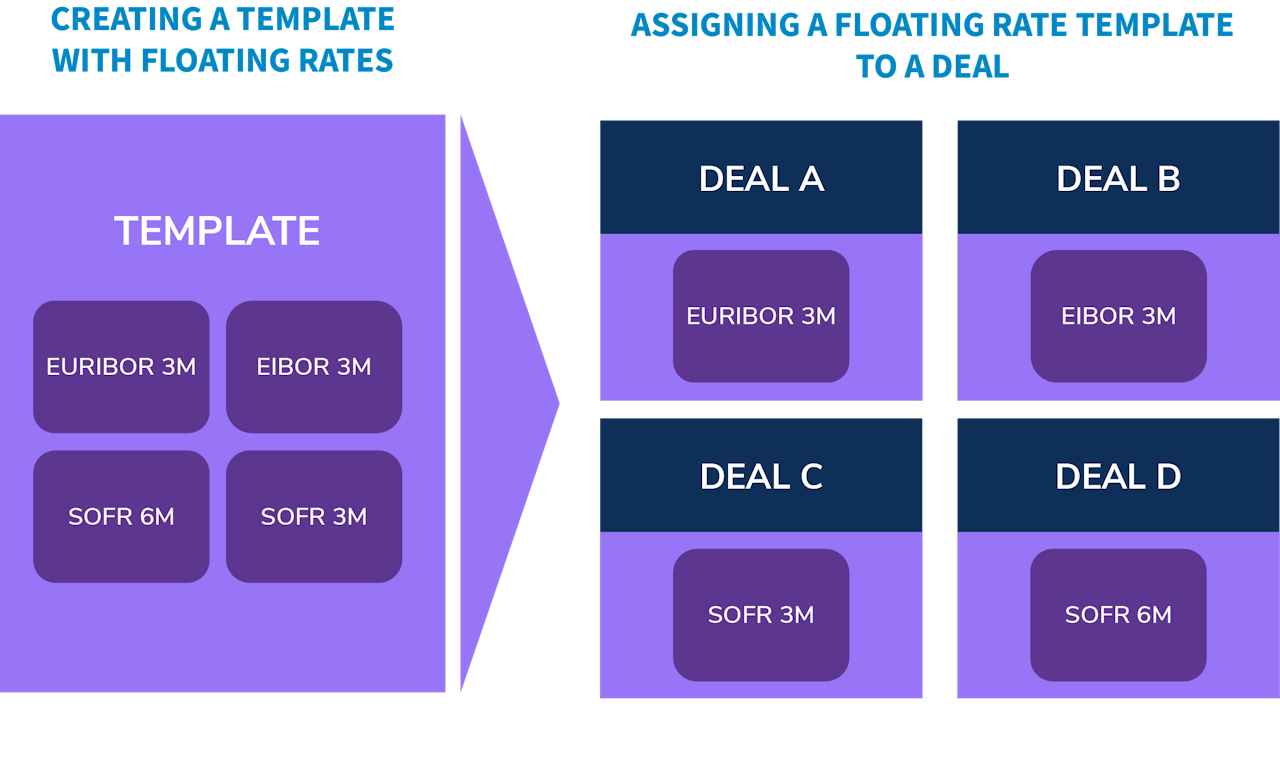
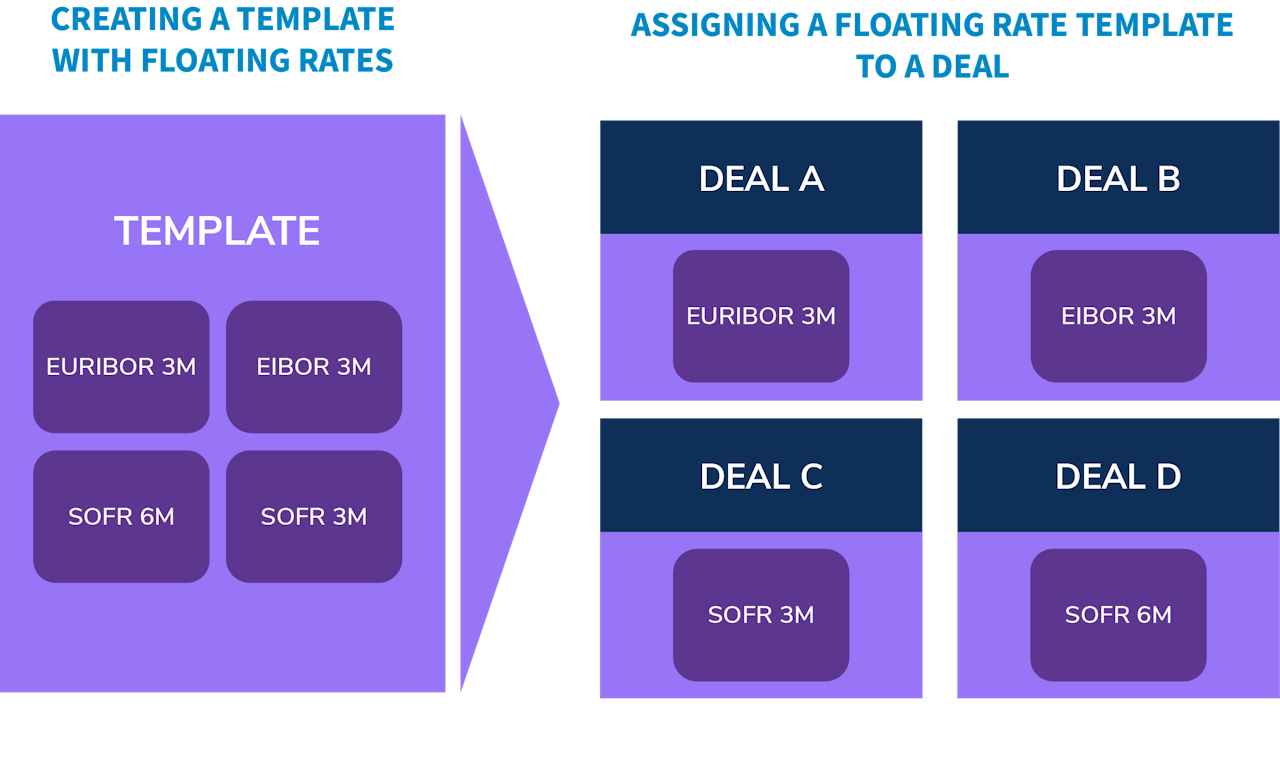
Floating rates on FinverityOS
The Finverity Platform allows you to set up deals with fees linked to variable interest rates - which are called floating rates on the Platform (e.g. SOFR, SONIA).
How to use Floating Rates on FinverityOS:
Create a Floating Rate Template under Floating Rates in the Products Section
Choose one of the created Templates and assign it to a Deal, during the Deal creation
Choose Floating Rate Index (from the Template) and assign it to the Deal’s Pricing & Fees
These Floating Rates can be updated via API and SFTP
