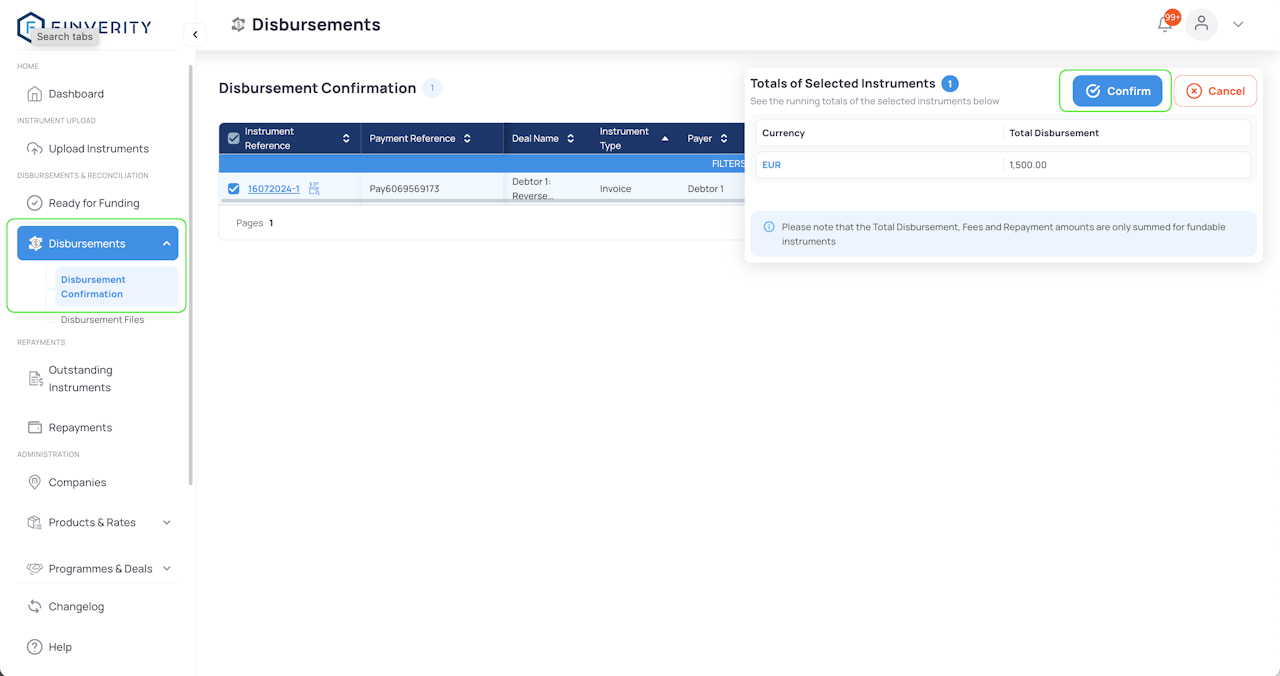
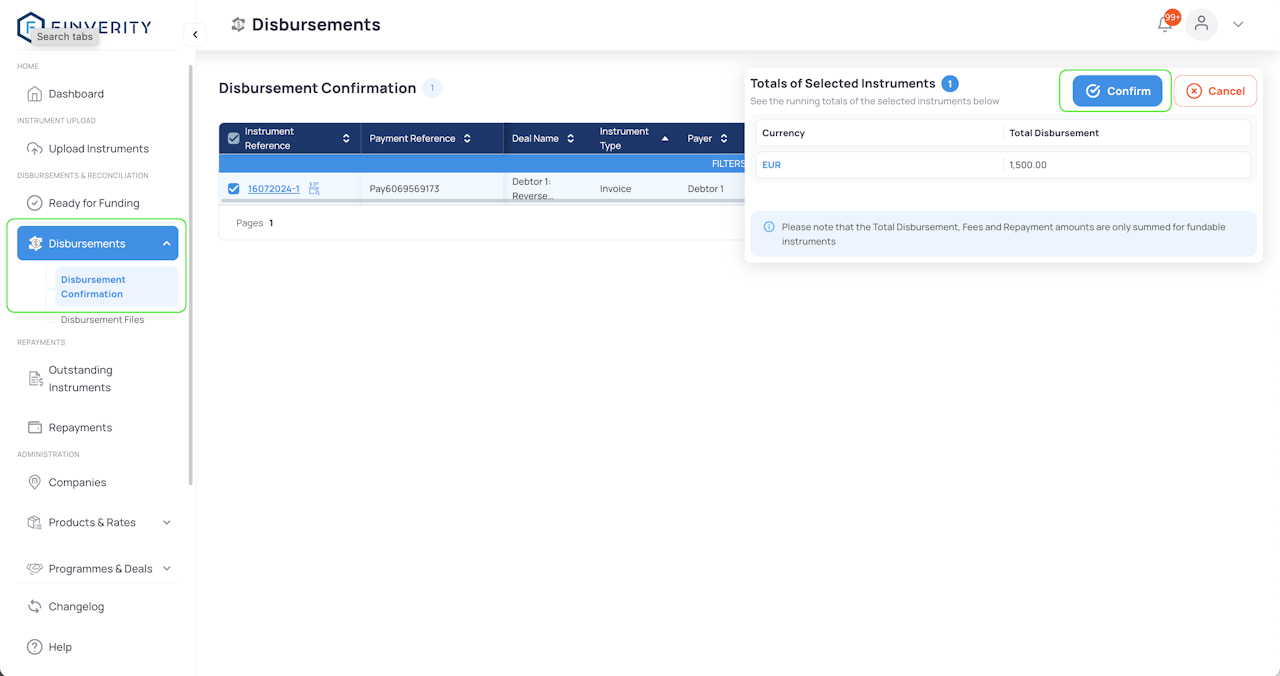
Confirming and Canceling a Disbursement
Confirming disbursement is an optional step in managing your transactions and can be done right after Instruments have been funded under "Ready for Funding".
After proceeding with funding, disbursements may occur either manually or automatically; this confirmation serves as validation that the disbursement has been completed in either case.
This step is entirely optional. When enabled, the beneficiary is notified only after the disbursement has been confirmed. When it is not enabled, the notification is sent once the payment is marked as Ready for Funding.
The confirmation can be set up as a requirement during Deal creation or editing. For more information please, check the guide here.
Steps to Confirm Disbursal
Navigate to the Disbursements section
Click on the Disbursement Confirmation subsection
Select Instruments: Choose the instruments you want to confirm as paid by checking the appropriate boxes
Click the Confirm Disbursement button
